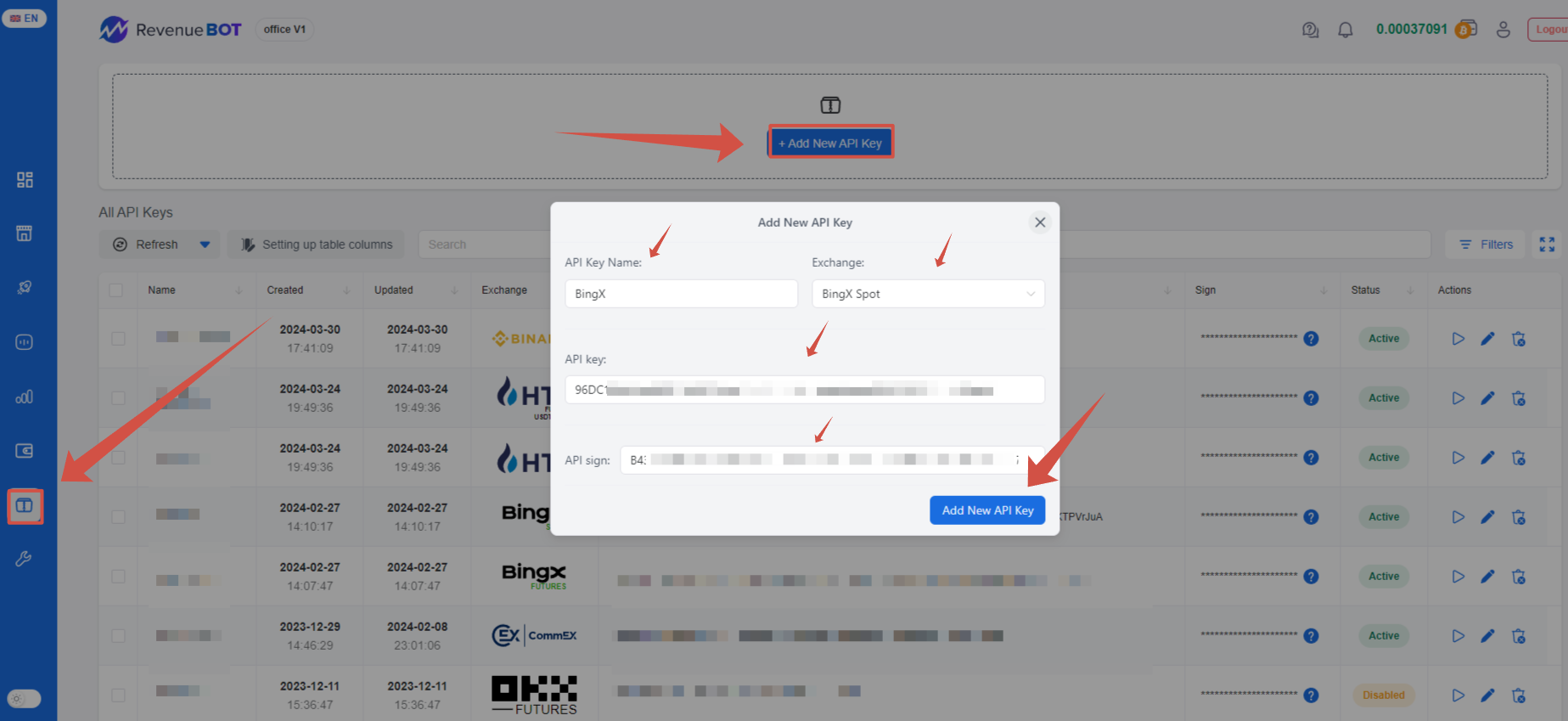Step-by-step instructions for creating an API key on the BingX exchange:
- Go to the "API Management" section
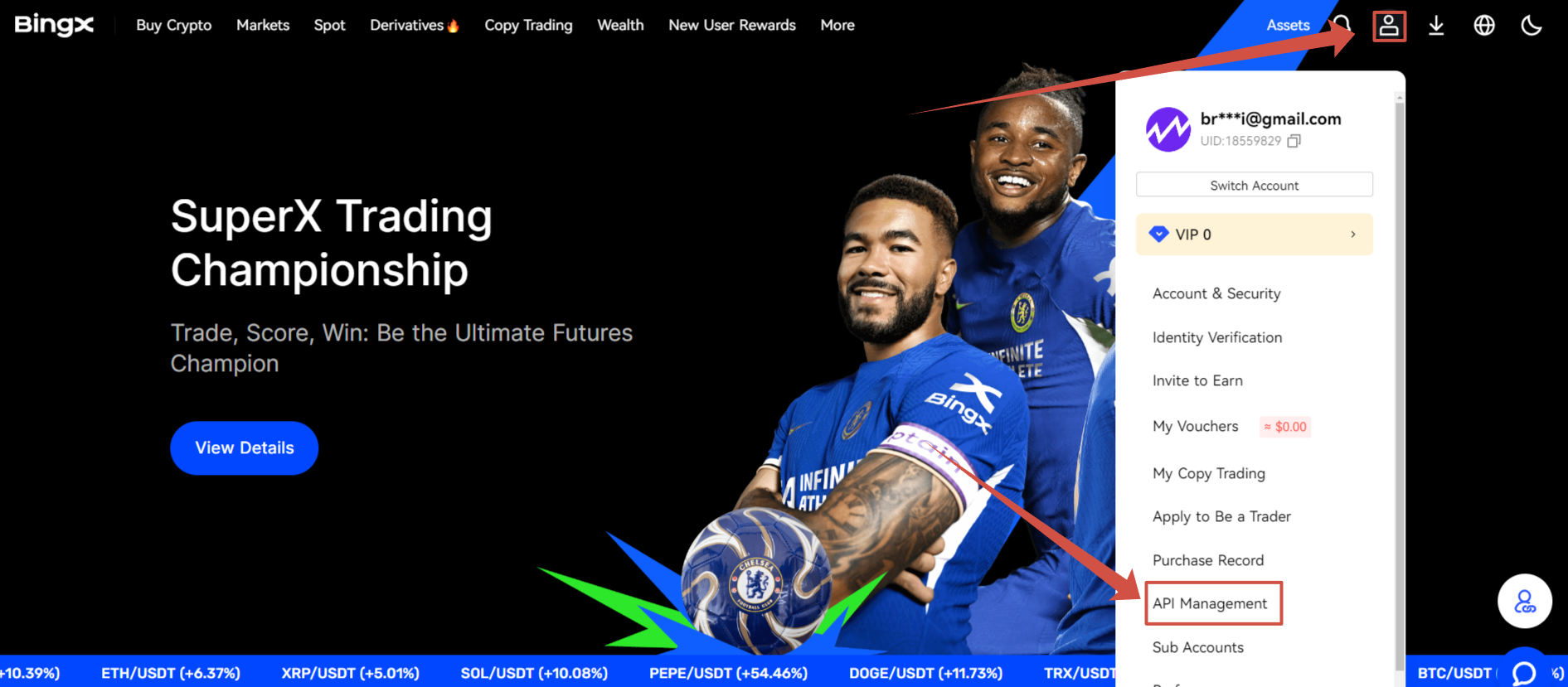
- Click “Create API” and set the name of the API key
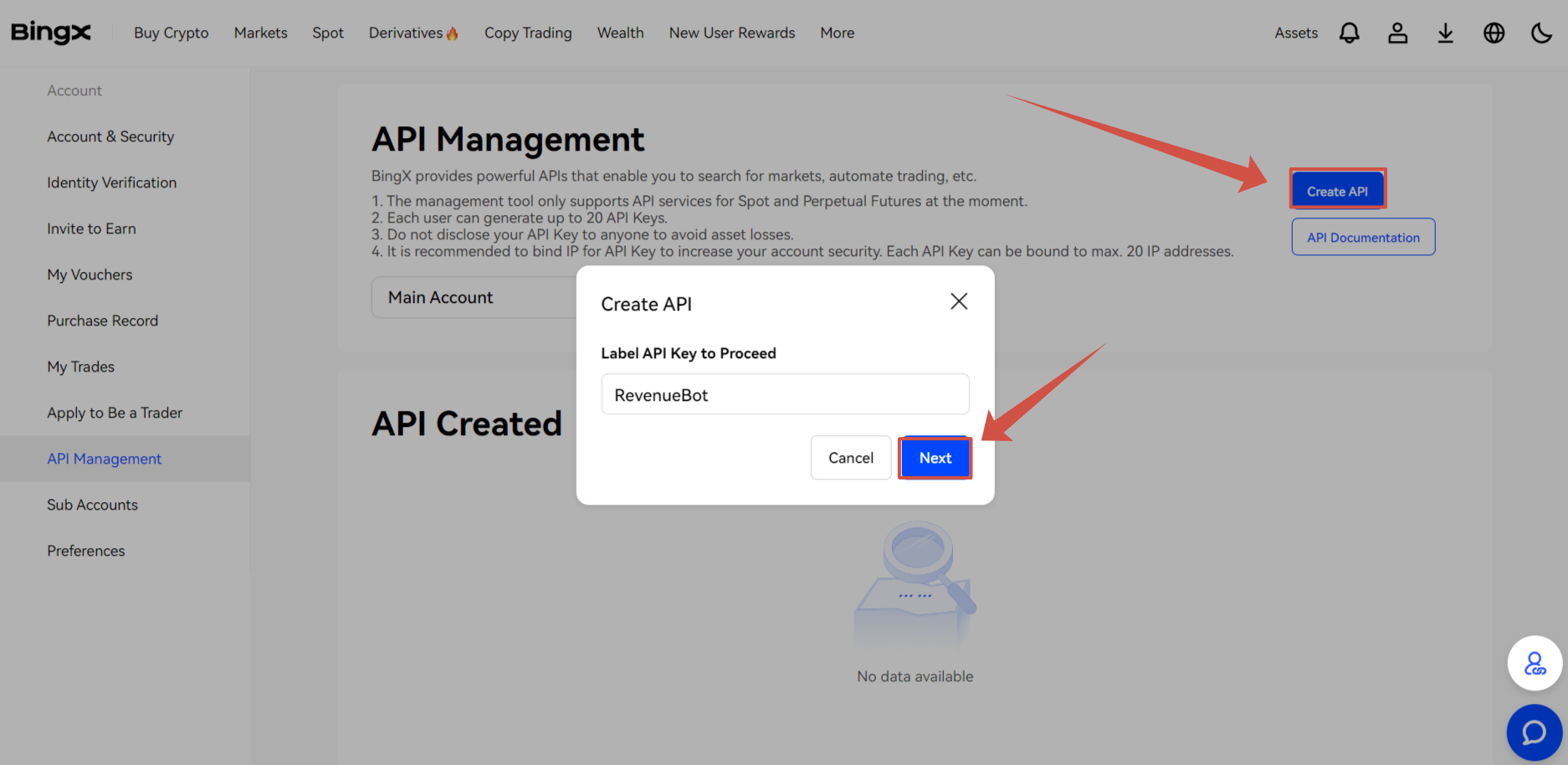
- Then go through a security check and provide all the required information.
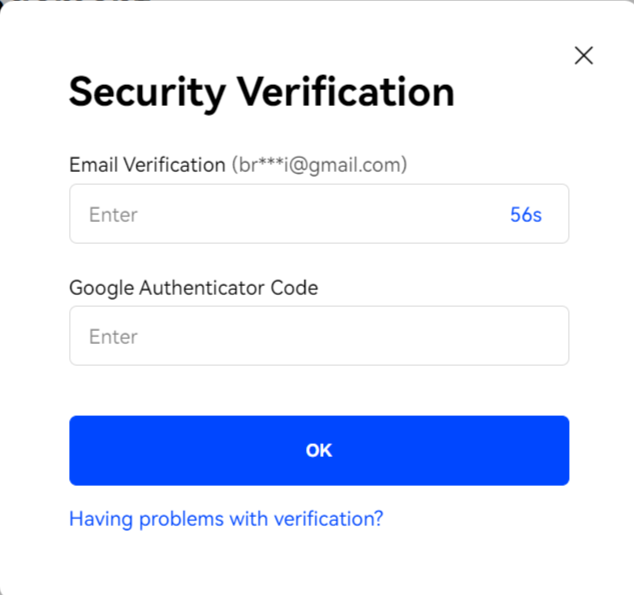
- Copy the “API Key” and “Secret Key” data and click “Editar”
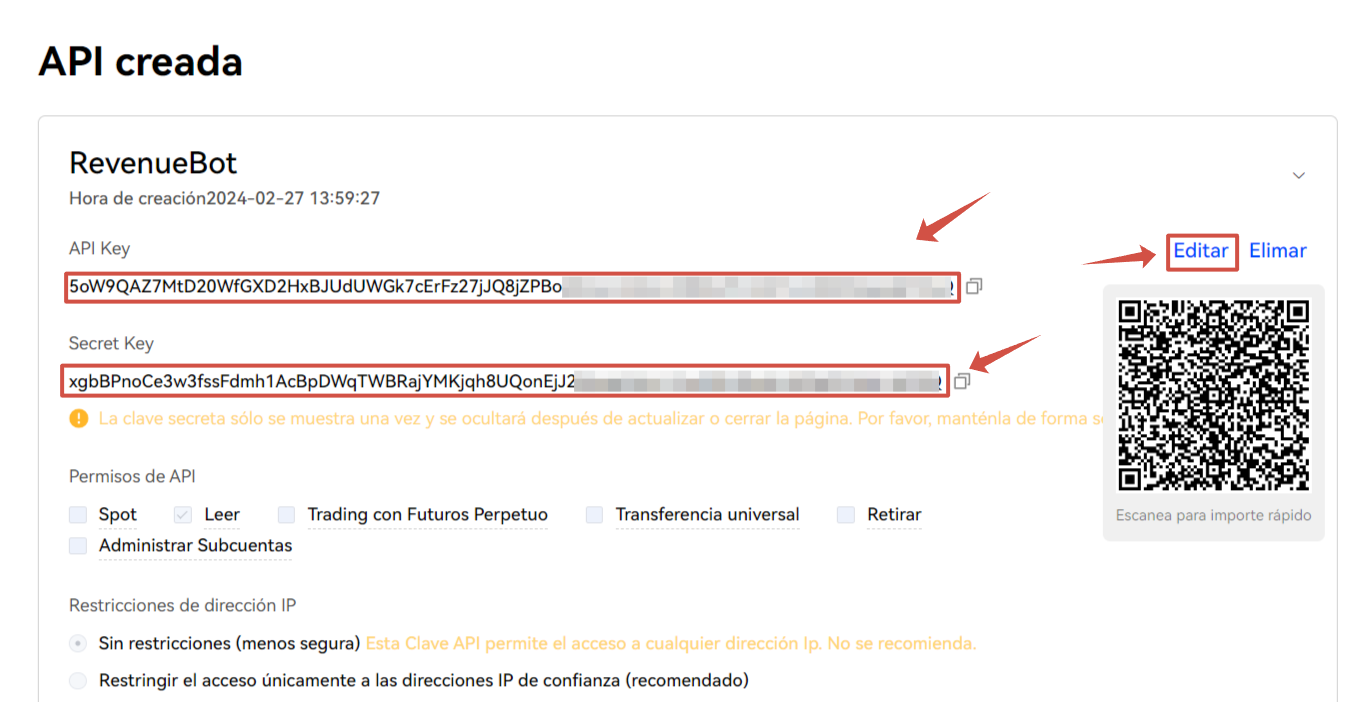
- Check the boxes "Spot Trading" and "Perpetual Futures Trading" and click "Save", the IP access restriction does not need to be changed
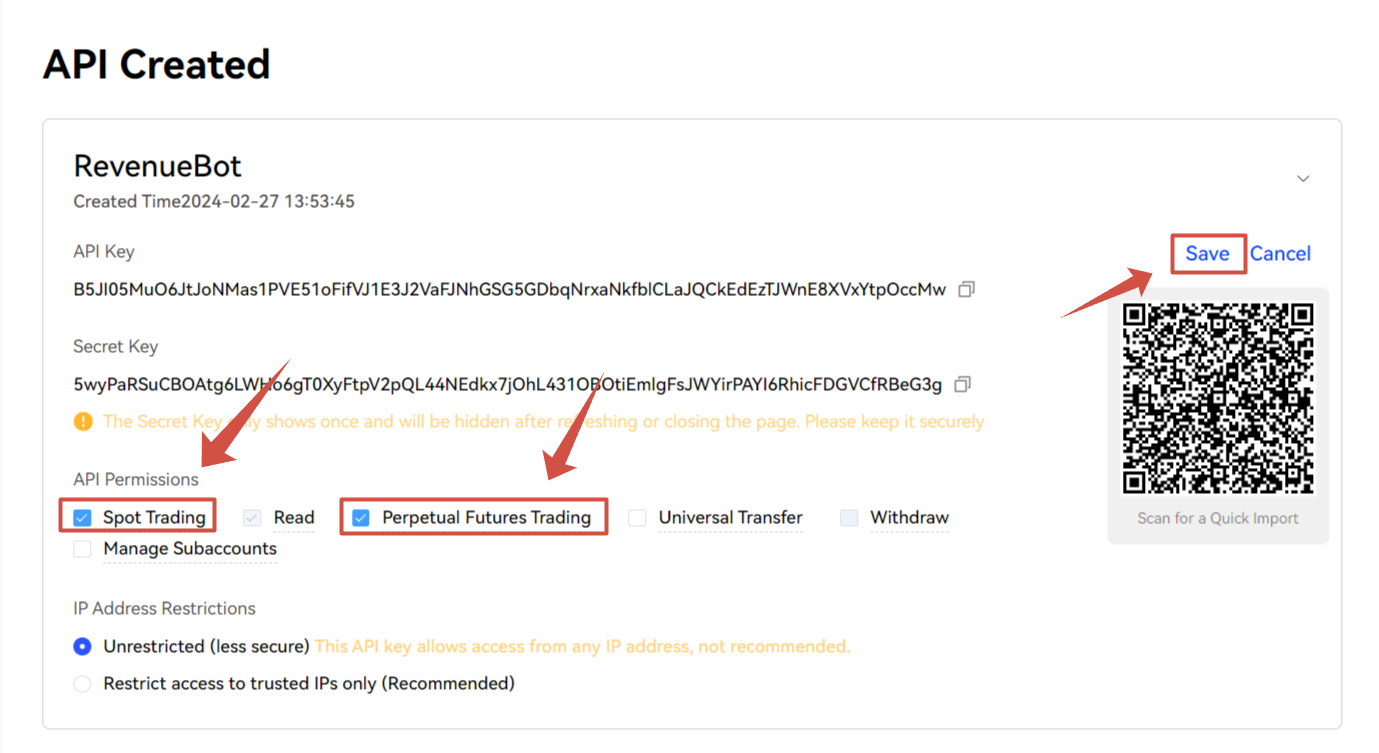
- Adding the “API Key” and “Secret Key” we created for BingX exchanges to our platform.
If you want to connect spot trading, in the exchange section select “BingX spot”,
if you want to connect futures trading, in the exchange section select “BingX Futures USDS-M”.
To connect two types of trading at the same time, you need to create 2 API keys on the exchange.