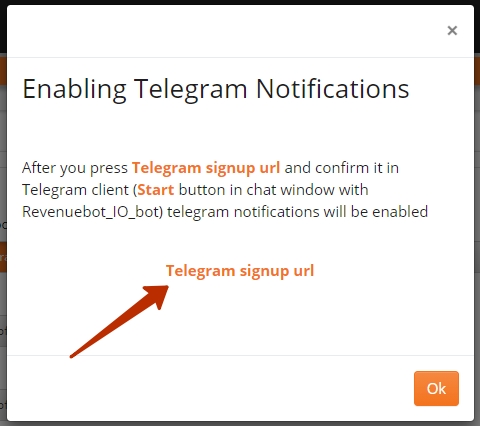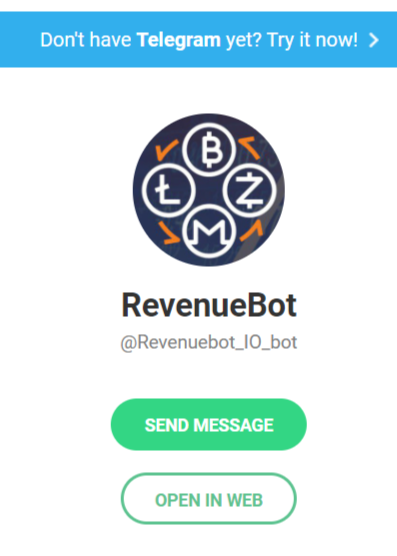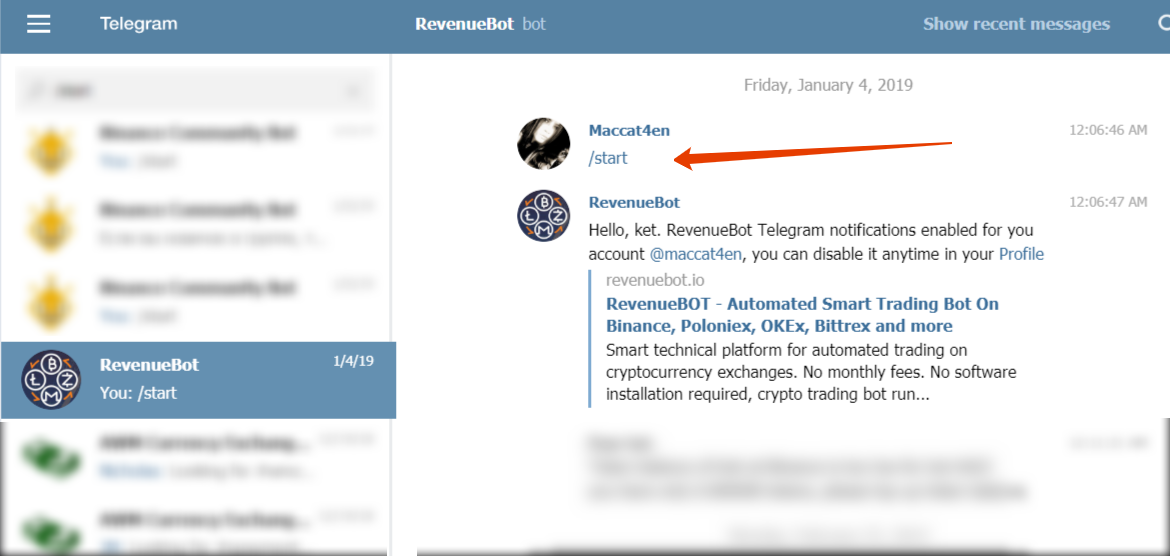Often, users do not configure their Telegram alerts correctly, which causes them to not work. You need to strictly follow the detailed step-by-step instructions
You can use Telegram to receive the following messages:
If you want to activate this feature, you need to