How to create a subaccount on the exchange ByBit?
In this article we will show you an example how to create a subaccount on the exchange ByBit.
- Go to the account of the exchange and select the tab "Subaccounts";
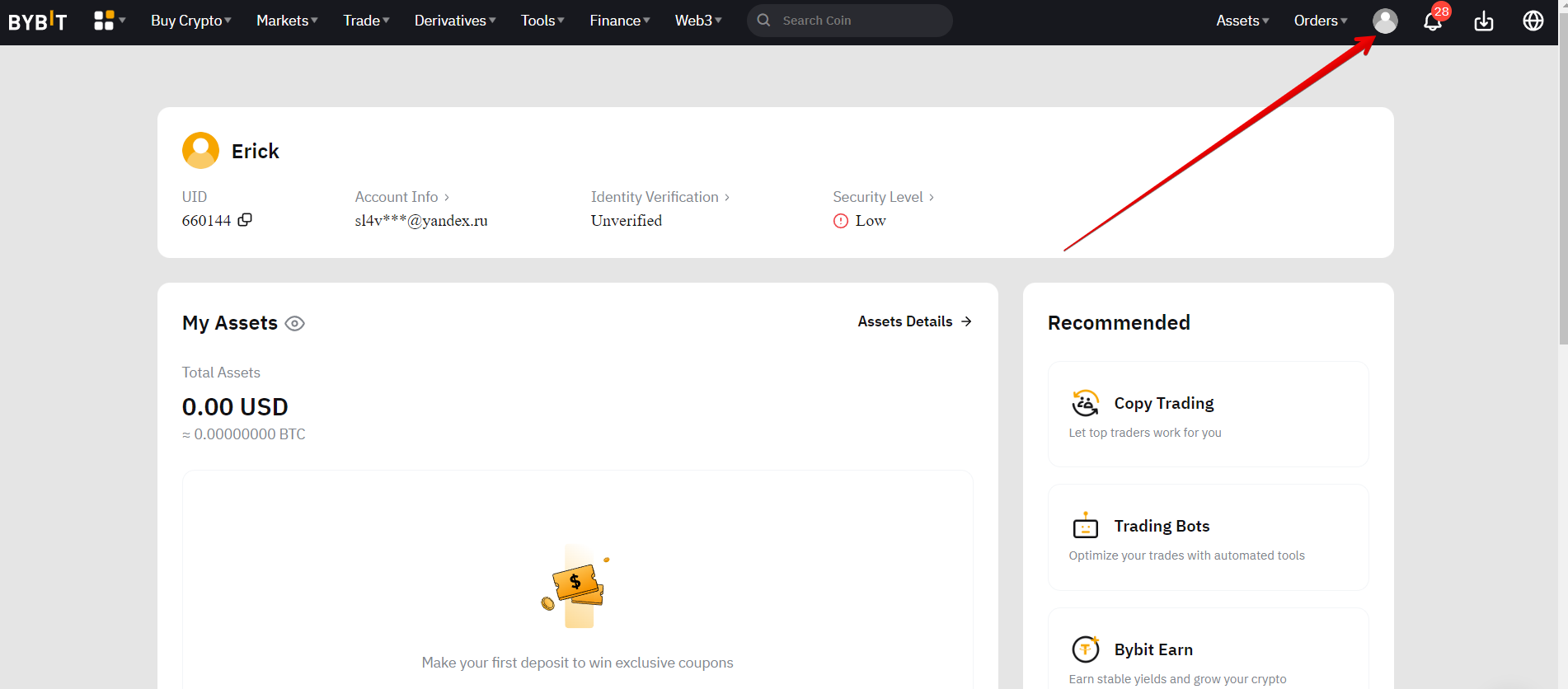
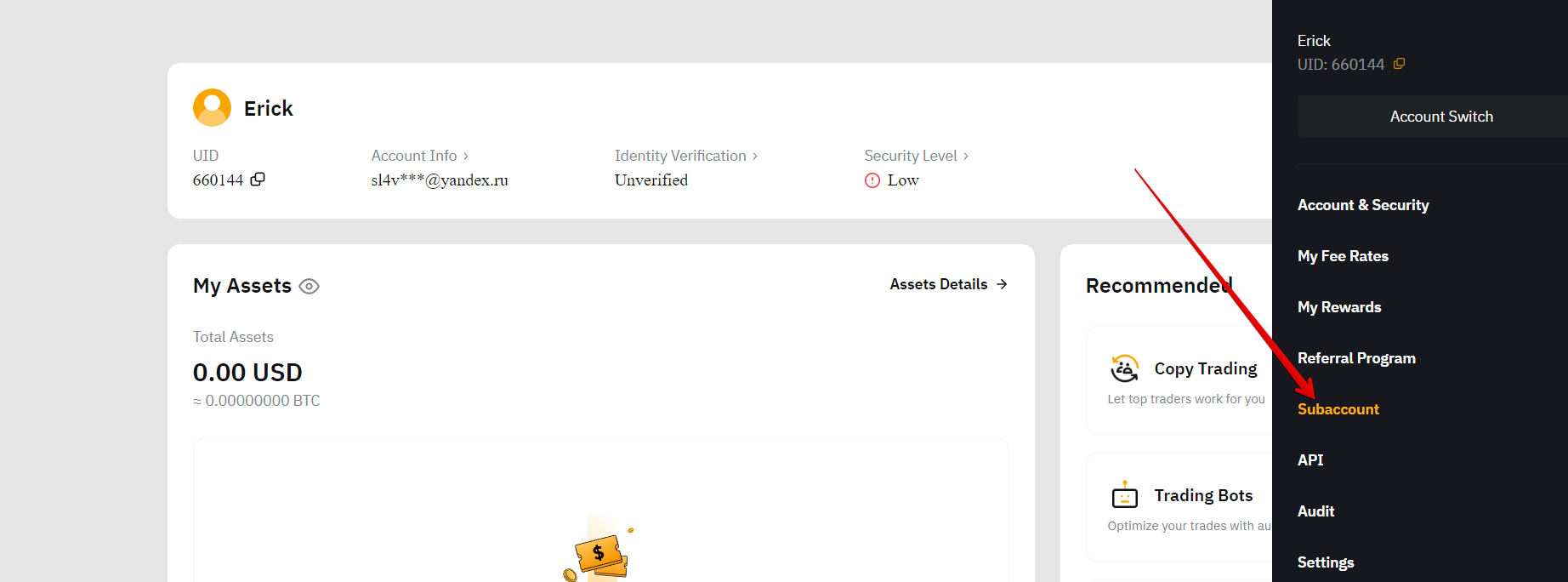
- Click the "Create Subaccount" button and select "Standard Subaccount";
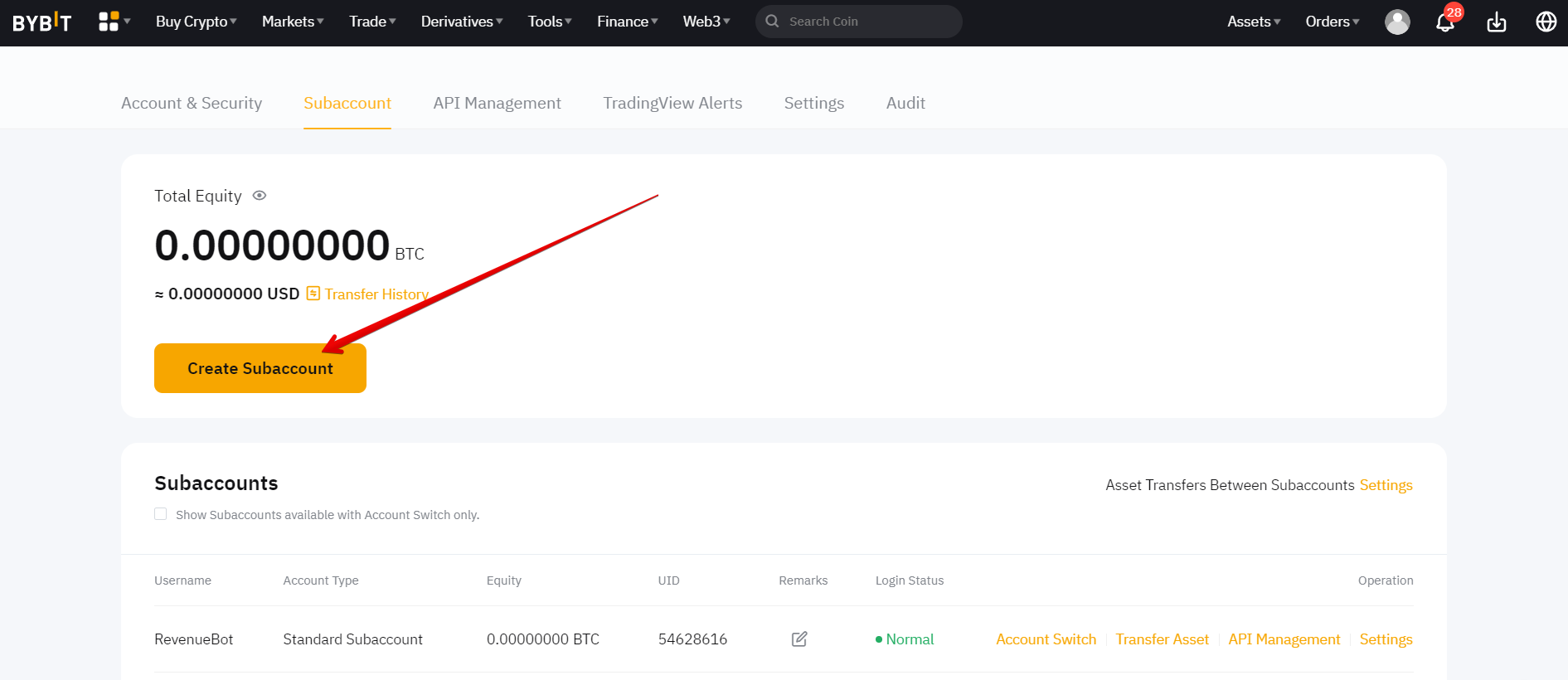
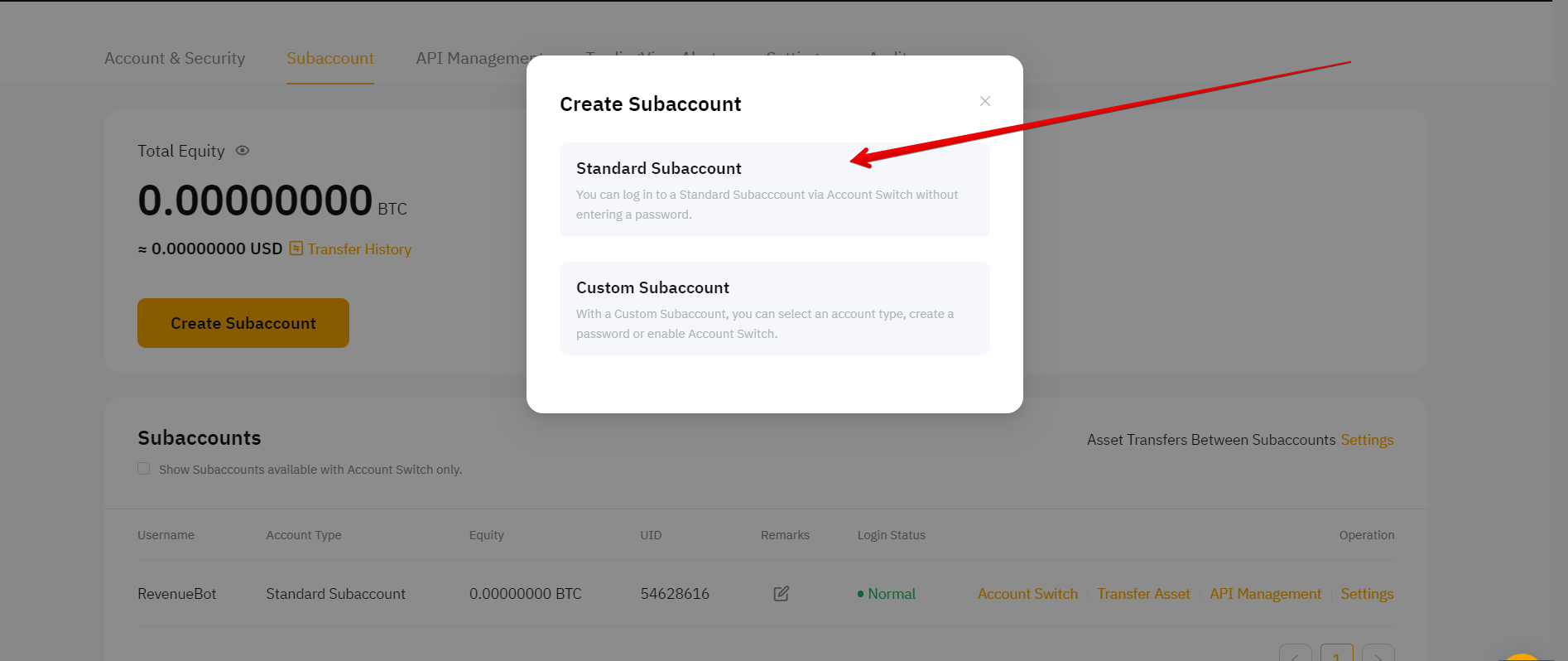
- Create a login and click "Confirm";
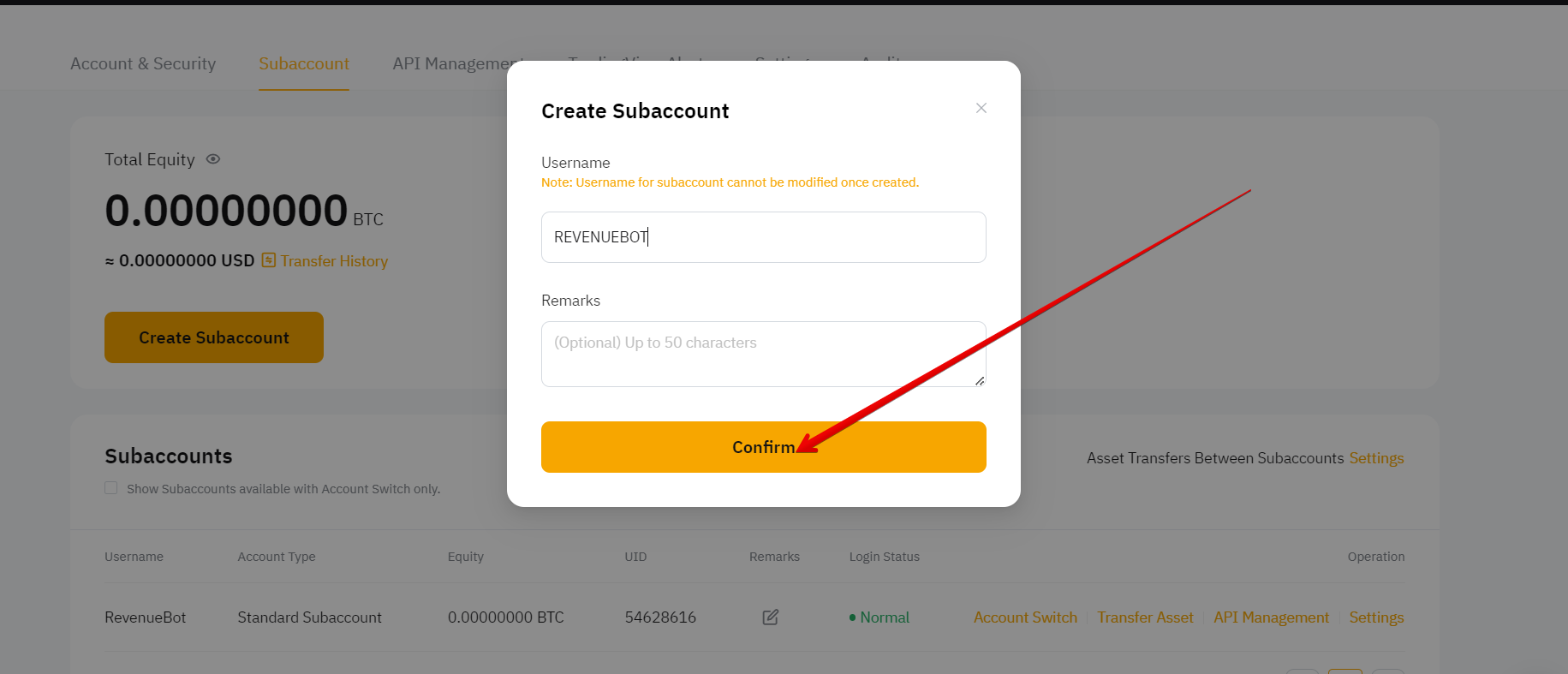
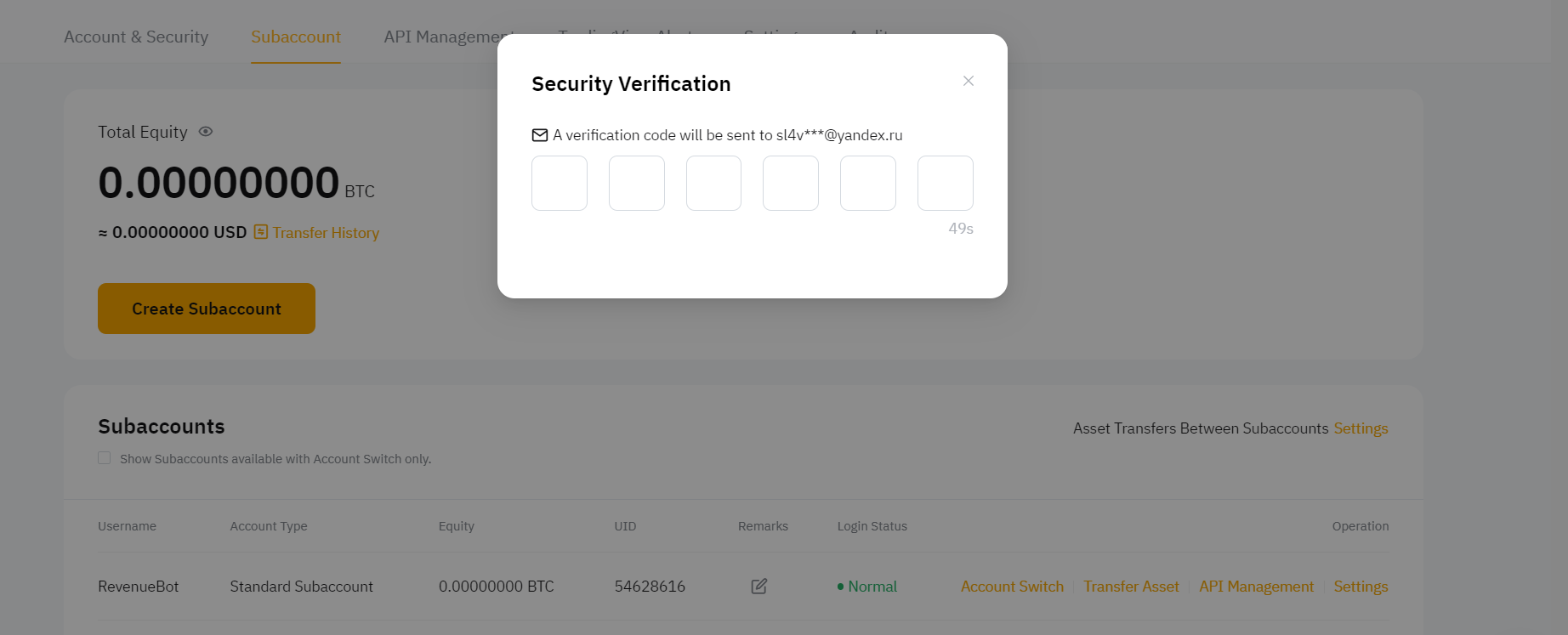
- Now you can switch between the main account and a subaccount in the personal cabinet of the exchange.
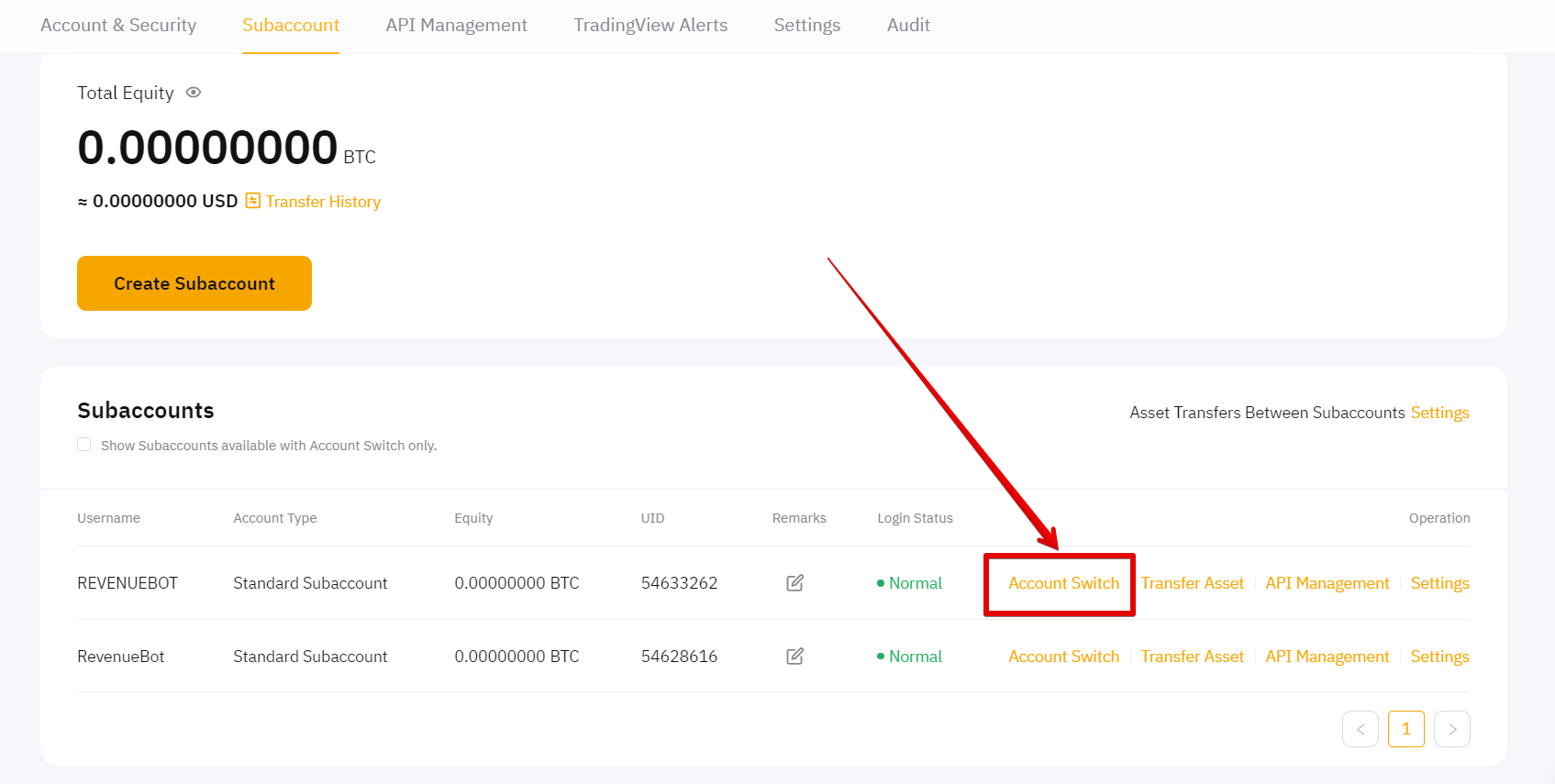
After that you can create a new API key for the subaccount and add it to our platform according to our instructions.